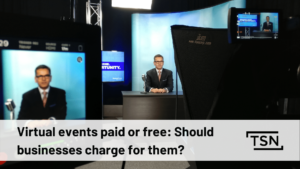In today’s technology driven world, it’s important to be first when creating something, but it’s also important to be the first to do it well. Never underestimate the power of good user experience.
Download your User Flow Checklist for a Marketing Based Webinar Platform
Many times, we have heard that NETFLIX is trying to become HBO before HBO can become NETFLIX.
We read article after article about the investments NETFLIX is making in content and now even in producing their own TV shows and movies.
It’s like we take the user experience for granted
Some time ago Crave TV launched here in Canada and I took to this blog complaining about my experience. It bothered me so much that I cancelled my subscription even though it gave me access to some really good content.
Over a year later my son was looking for a show that I could not get on any of my other streaming services, so I decided to pick up the subscription to Crave TV again.
And guess what, the user experience of Crave TV still annoys me.
What NETFLIX taught me about paying for my streaming content
With NETFLIX, I have come to expect a few things from a streaming service:
- My show will auto-play the next episode on my PC, Smart TV or when sending the show from my app to my Chromecast.
- My streaming service should ALWAYS remember exactly where I am in any series, show or movie.
- My streaming service is smarter than me and will suggest content related to what I just watched.
- That I can watch a trailer or read about a show I am interested in without it launching on me and starting to play because I clicked on the thumbnail.
It’s a year and half later and some four years since NETFLIX has had all of this handled, and I am still struggling with the many shortfalls of Crave TV.
As a result, I am back on this blog and complaining about it and will always choose a show on NETFLIX before Crave TV.
So, what does this rant about user experience have to do with webinars?
I am sure for the good people at Bell Media who are offering Crave TV to subscribers, and only looking for a small chunk of the NETFLIX business in Canada, having a solution that is “good enough” works because they have exclusive content that you can only get on their service – why invest in the platform right?
Wrong.
Anyone remember SHOMI from Rogers?
I have room in my cord cutting life for more than one streaming service, but if they are annoying and hard to use then I am going to look to get my content elsewhere.
Download your User Flow Checklist for a Marketing Based Webinar Platform
Your webinar viewers will do the same!
To all my prospective customers who say to me that it is OK that a user needs to download an app to view their webinar on mobile, or a plug in on the desktop, and that user experience doesn’t matter that much, I say the same thing…
You’re wrong!
If you are using webinars at the top of the funnel, like most of our customers do, you are battling for the time of your prospects.
If the platform or workflow to access your platform is problematic, people will not go the extra step to watch.
This is true regardless of how good your content is, and I am sure it is not as good as the whole HBO back catalogue like Crave TV’s.
Here’s an example of bad user experience on a webinar (without naming names)
Last week I was trying to attend a webinar from a prospect.
I registered in advance on a form hosted on their marketing automation platform (not uncommon).
Upon registering I was offered the option to download a calendar reminder to my outlook (a good practice).
Turns out the calendar reminder was just a placeholder and the webinar link would be sent to me later (a bit annoying but I didn’t have time to complain).
A week or so later as the webinar approached I was sent a link to the actual webinar platform. Not remembering when the webinar was to be held I clicked on the link thinking it was time to view the webinar.
The link took me to a blank webinar console with small print telling me it would be live at some point in the future.
Then when it came time for the webinar and the reminder popped up in my outlook, I didn’t have the link to view the webinar (so of course I didn’t).
What if I was an actual sales prospect?
If I was, I am sure I would get a “sorry we missed you” email or worse a call from a sales rep asking me if I enjoyed a webinar that I did not watch.
That would have been a bad first impression. I might have even given the sales rep a piece of my mind since I blocked off some time and wasn’t able to view the webinar.
A few sage words on why experience matters from someone smarter than me!
User Flow Checklist for a Marketing Based Webinar Platform
- Regardless of where the user registers i.e. on the platform or on a form you create using a third-party service or marketing automation platform the user should receive a confirmation email and the ability to add the event to their calendar both of which should include the webinar event URL
- People should only have to register once for any webinar including the on-demand version regardless of where that occurs.
- You should send out 2 reminder emails. The data indicates that 2 days before your webinar and 2 hours before your webinar will convert the best.
- You should ensure that your webinar does not require proprietary software downloads or an app for the viewer to join the webinar
- If you are a marketer there is no reason why a user should have to create a user name or enter a password to join the webinar. It is just another barrier.
- “Sorry we missed you” emails should go out within 24 hours of the live event
- Archives should always be posted on the same URL as the live event because you have already sent that out 3 or 4 times and you have a better chance that people will find your archive even if by accident.
Anything less than this workflow and you are going to lose potential audience members.