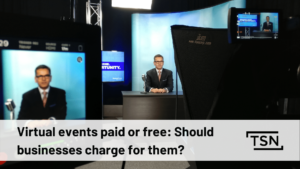Webinars are a great way to let your audience get to know you, your brand, and your product. It’s also an ever-evolving way to increase your leads list and understand where your buyers are in your sales funnel. However, before you host your webinar, you’re going to need a webinar landing page.
A great webinar landing page will convert prospects into registrants. Once you have their emails, you’re set for remarketing in the future. Plus, even if your registrants aren’t able to watch your live event, you can always email them the on-demand version.
“How do I create a webinar landing page that will convert?”
This is a common pain point I’ve come across many times with our clients over the years. As such, I’ve put together a 5-step guide to help you create a high converting landing page.
Webinar Landing Page 101
Don’t let the idea of creating a webinar intimidate you. Instead, be sure to bookmark this page so you can refer back to it the next time you’re creating a webinar landing page.
1. Create A Strong Headline
This can be a difficult task all on its own. However, it’s an extremely important step. Why?
According to Growth.org, only 2 out of 10 prospective readers will click through from your headline. The other 8 readers won’t click and read your email, blogs, landing pages, etc.
Your headline is how you grab your leads’ attention. Make them want to hear what you have to say.
What goes into a great headline?
- Find pain points to evoke emotion.
- Use a question that your viewers are trying to find an answer to.
- Example: “Are You Tired of Creating Webinar Landing Pages That Don’t Convert?”
- Use numbers and listicles.
This works the same for your headlines, as well as any other piece of content, such as blogs.
2. Craft Compelling Copy
You don’t want to lose the interest of your audience. Don’t make a landing page that’s extremely long. However, you also don’t want to create copy that doesn’t give your audience enough information to entice them to tune in.
That means you want to your copy to get straight to the point with just enough interest to get your readers wanting more.
So, how do you do this?
- Get to the point right away, what is your webinar about, and why does your reader care?
- Don’t stuff keywords, use them naturally in your copy.
- Use the first-person perspective and talk to your readers directly, using words like “you” and “us”.
- Create a perception of urgency.
- Example: “There are only 100 seats available, you don’t want to miss this!”
- Add testimonials to your webinar landing page to build trust right away.
This step can take some time to truly master. Don’t be disheartened if it takes a few tests before your landing page starts to see traffic and conversions.
3. Add Visuals That Support Your Copy and Topic
Keeping your copy short and direct can be enhanced with videos and compelling visuals that grab your readers’ attention. Consider adding an introduction video, telling them who you are and why they need to listen to you.
Do you have other guests on your show?
Maybe you’re hosting an interview webinar? Include headshots of yourself and your guest(s) and include their title and industry. This will continue to build trust.
Building your audiences’ trust is your biggest goal when creating a webinar landing page.
Hosting a webinar interview? Learn how to be a pro with this Ultimate Webinar Interview Guide.
4. Create A Call To Action That Stands Out
You have your attention-grabbing headline, your straight-to-the-point copy, and compelling visuals. You’ve built their trust, and they’re still with you. Now you need to direct your attendees to sign up.
This is how you convert them.
How do you make your CTA button stand out on your landing page?
- Use action words.
- Example: “Sign Me Up!” or “Save My Seat!”
- Consider the colour of your button, using contrasting colours, you can direct viewers eyes to the button.
- Be sure you have a CTA button above the folder so your viewers see if right away.
The best tips I can give you for your landing page is don’t try to sell them anything. You want them to sign up for your webinar, they’re at the very top of the sales funnel. That means, if you try to sell them anything, you’ll likely lose them as a lead.
5. Please, Don’t Forget The Registration Form
Where does your CTA button lead your registrants? Hopefully, to a form where you can capture their information.
There are a few ways you can include your registration form to your landing page. You can do it on a lightbox pop up or, direct them to a separate page. I’d personally suggest a lightbox if available, too many steps can take away from the trust and rapport you’ve built.
So, how do ensure they fill out your registration form?
- Ensure your form is mobile optimized and easy to fill ours from any device.
- Keep it simple. All you need is their name and email, you’re not trying to sell them anything.
- Offer a save the date option for their calendars, this helps to ensure they remember exactly when your webinar is.
Take these 5 steps are start making a webinar landing page that actually converts.
Let’s Recap
You want to create a webinar landing page that gets you leads and builds your webinar attendance. Creating a compelling and lead generating landing page can be challenging. So follow these 5 easy steps.
- Create A Strong Headline: Hit pain points and grab the attention of your audience. Only 20% of readers actually click through your headline.
- Craft Compelling Copy: Create a straight-to-the-point copy that will compel your audience to listen to you.
- Add Visuals: Using an introduction video and headshots of all your speakers will add to the visual appeal of your landing page.
- Create A CTA That Stands Out: Using contrasting colours and actions words is the best way to turn your audience into a conversion.
- Don’t Forget Your Registration Form: Keep your registration form simple and with minimal steps.
And remember: You’re not selling your audience anything! You’re simply giving them information and asking them to join you and listen to what you have to say.
When you’re ready to promote your webinar, you can check out these 5 simple steps for promoting your webinar.
Remember to save this guide for your reference when you’re creating your webinar landing page. As always, if you have any questions or comments, you can reach out to me directly, I’m always happy to chat.