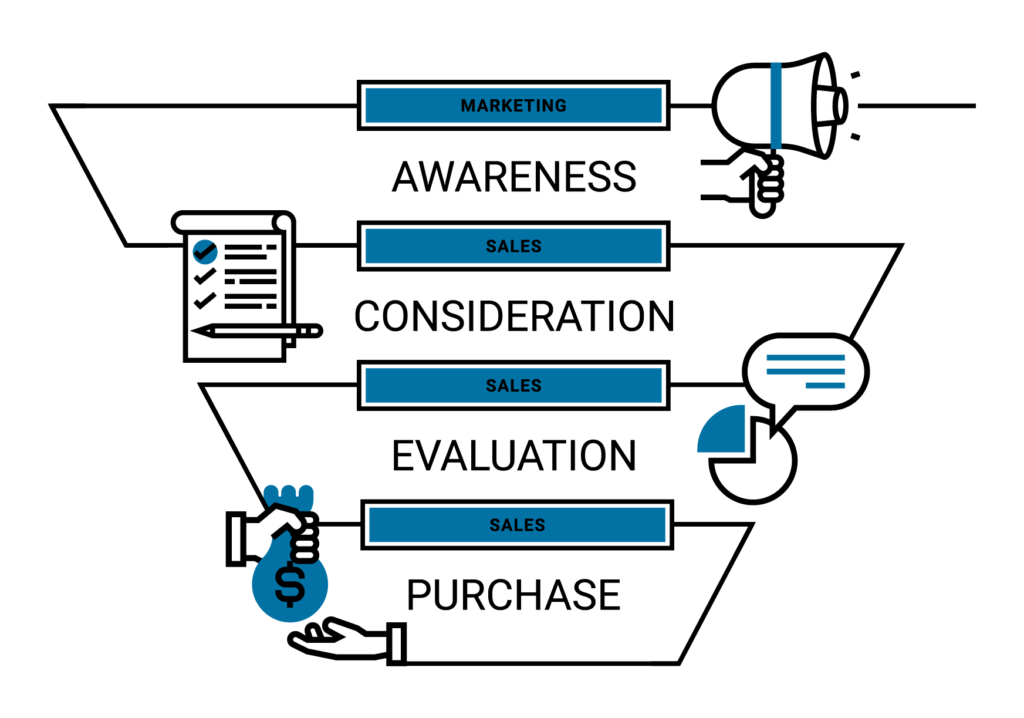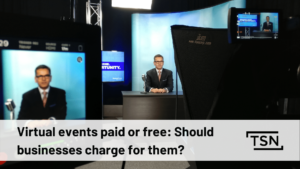Repurpose your webinar in 15 different ways and turn that one webinar into 100+ pieces of content!
Webinars are a strong demand generation tactic, but let’s face it, planning and filming a corporate video or webinar can be costly.
Turning your webinar into multiple pieces of content is cost and time effective and keeps your webinar performing into the future.
It’s also a good idea to turn your webinar into different forms of content so that you reach your target audience in many ways.
You can use these tactics on an old webinar, and when you plan your next one, a strategic plan for how your content can be repurposed will allow you to develop key content that targets your leads in every stage of the marketing funnel.
In this article, I list 15 different ways that you can repurpose content from your webinar, and you’ll get to 100 pieces of repurposed content faster than you think!
I will also let you in on a secret, our Multimedia Hub allows you to collect all your webinars, videos, whitepapers, ebooks, and other marketing material in one place that is easy for your audience to find.
A Multimedia Hub allows you to cash in on the Netflix effect where viewers who want to binge on your content can easily do so.
Other benefits of the Multimedia Hub include tracking views on all your content, and publishing material to social media platforms with the click of a button.
Fuel your social media strategy and drive potential viewers back to your Hub to get the full story.
Visit our Multimedia Hub here to see the format we’re using: The Hub.
15 Ways to Repurpose a Single Webinar
1. On-Demand Gated Webinar
This type of webinar program is great for list building and it puts your content in front of your target audience when they are interested in what you have to offer.
Unless your webinar was extremely time-sensitive, using it in an on-demand format is cost and time effective.
Our experts at The Streaming Network will work with you to create a webinar program that can eventually run seamlessly on-demand.
With the Elite webinar platform you have the option to play your on-demand webinar as a simulated live event where viewers are able to interact with the material, or as a pre-recorded video where viewers can see questions that were asked in the live webinar, but cannot participate themselves.
A simulated live event will still track over 24 data points to score viewers according to their unique participation levels.
A pre-recorded video will not track multiple data points, but it will still help you build your list.
2. Transcribe Your Webinar for powerful SEO
Your webinar is jam-packed with valuable content, but when it comes to optimizing your video for search engines, a full transcription is your best option.
Some sites like YouTube will generate a transcript for uploaded videos, but they are not always accurate and require some editing.
You can use a service or freelancer to transcribe your webinar, but this will also require some editing on your part.
The transcription should be uploaded onto a webpage, and you could choose to add the transcription directly below the video of your webinar.
Adding the transcription on the same page as your webinar gives people the choice between watching the video or reading the words; options are good!
3. Upload Slides to Slideshare
Slideshare is an online tool for uploading and sharing presentation slides.
You have worked hard on your webinar slides, don’t let that hard work go to waste!
Slideshare is ideal for slides that have detailed explanations, since it is a viewable format without audio. However, even slides with minimal explanations could add some value for you online.
When you upload your slides, Slideshare will copy all of the text from your slides and add it to the page, which helps viewers find your content based on keyword search results.
4. Update your Website
When you’re doing it right, a webinar is information you want to share with the world.
Creating an engaging and informative webinar develops a content asset that you can use in full or in part on pages of your website.
As you know, written keywords are important for Search Engine Optimization (SEO), so when you use a video clip on your website be sure to add written information about what the video covers.
5. Create a Blog Post or Blog Series
You will cover your topic in detail throughout your webinar.
Use all of that valuable content to spin off one or more blog posts.
You can choose to write the blog posts yourself, or send your webinar to someone who can transcribe it and draft the posts for you.
If you’ve already transcribed your webinar based on idea #2, the bonus is that you can use the same transcription for drafting your blog posts!
6. Create a Downloadable Guide, Whitepaper or ebook
If you’ve already blogged about your webinar topic before, you may choose to use your webinar content to create another content asset that can be downloaded as a resource.
It can be difficult to write a whitepaper or ebook from scratch, but using your webinar as a guideline will make it easier.
You can take on this task yourself, or send your webinar to someone who can transcribe it for you and turn it into a valuable written asset.
*Another reminder, only get your webinar transcribed once, but turn that transcription into all your written assets!
7. Use Webinar Q&A for Your FAQ Page and More Blog Posts
During your webinar, you will be asked a lot of great questions in the Q&A period.
Harness the power of your audience’s curiosity and pay attention to what they are asking.
Use some of the common questions on the FAQ page of your website, but use all of them to inspire your next blog post!
One question could turn into an entire blog post on its own, or you could write a “Now You Know” type of post that answers multiple questions.
A blog post like this is great material to link back to on your social media accounts.
8. Create an Infographic
You will likely share amazing information and statistics throughout your webinar.
Use the information and research that you have already put together to create an engaging infographic.
9. Make Micrographics
Infographics can turn into lengthy visual content.
Chop your information into smaller bite-sized pieces that can be standalone images.
These micrographics are easy to share online, and you can use them to lead back to the full infographic or to your webinar.
10. Podcast or Live Stream
If you have a podcast, creating an audio version of your webinar is a great way to repurpose your content.
Live Streaming is another way to reach a different audience.
You may choose to run through most of your webinar via live stream, or you might want to hit the highlights and encourage your live audience to visit a link for your full webinar.
11. Present Content at a Conference or Tradeshow
A webinar is an audiovisual presentation.
While you deliver your webinar presentations behind a screen, you should submit your name and your material to conferences or tradeshows where you can speak to an in-person crowd.
It may take some practice to get used to delivering your webinar material to an in-person audience, but the legwork of creating your presentation is already done!
12. Highlight Reel
a. Webinar Introduction
While you’re waiting for participants to join you on a webinar, it’s great to have a highlight or sizzle reel that plays for 30 seconds to 2 minutes and entertains your audience while they wait.
You can use past webinar content to create the perfect introduction.
b. Event Introduction
Planning to use idea #11 and speak at an event?
Use some of your webinar footage to create an introductory video as you walk up to the stage.
13. Use Shorter Video Clips for Email Campaigns, Newsletters and Social Media Posts
a. Email Campaigns
You can never have enough content for email campaigns!
Depending on the content you discuss in your webinar, you will have video clips that are ideal for leads in the top, middle and/or bottom of your funnel.
Using short video clips from your webinar as a drip campaign allows you to deliver high-quality content to your target audience over a longer period of time.
b. Newsletters
Depending on your webinar content, you can choose to use it in your internal and/or external newsletter to show off and deliver high-quality content to your subscribers.
You could also use a similar method to the email campaign where you highlight video clips from the webinar throughout a series of newsletters.
c. Social Media Posts
Video performs really well on social media. Don’t keep your webinar content to yourself!
Slice it up into smaller video chunks that offer great insights, tips or teasers for your online audience.
14. Build an Online Course
You have knowledge to share and you’ve put in the hard work to create multiple webinars…now what?
Use past and future webinars to build up a content library that forms cohesive training on your topic of expertise.
A Multimedia Hub is a great place to get started since you can gate certain pieces of content while leaving others open.
You can monitor the way your content is performing and how your viewers interact with each piece of content.
Use those insights to bundle your content together to form an online course where your audience can learn even more from you.
15. Create a Video Series
One webinar can typically be edited into two video series segments, so a long-term plan will require multiple webinars, or using your extra studio time to film specifically for your video series.
Statically planning your webinar program will help you film segments that can be edited into your video series.
Another great tip is using webinars to test your video series ideas.
You may come up with a great idea, but before investing in full production, testing your topic ideas on a webinar will allow you to gauge audience reaction, questions around the topic, and general interest.
Wrapping Up
Webinars are a strong demand generation tactic, but you’re missing out on all of the benefits if you leave your webinar untouched after it airs.
Integrate your webinar program into your overall content marketing strategy and watch your content multiply!
These 15 ideas for repurposing your webinar can also be turned into opt-in ideas that drive more viewers to your original webinar.
Experts at The Streaming Network can help you develop your webinar program with repurposing ideas in mind.
Overall, we want your webinar to succeed and we want you to get the most value out of it as possible.
Aggregate, advertise, and syndicate your webinar and content marketing assets.
Learn how we make content repurposing painless: Welcome to the Multimedia Hub