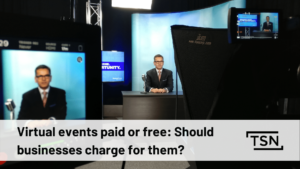You have been making webinars for a very long time. That means you know how important it is to incorporate a webinar PowerPoint into your event. But, are you leveraging your slide deck as effectively as possible?
By now you probably know all the basic requirements of what makes a good webinar PowerPoint:
- Engaging title slide: What is the webinar topic?
- Agenda slide: What are we going to be talking about?
- Speaker slides: Who’s speaking at this webinar?
- Visual graphics & statistics: Explain your topic visually.
- Overview slide: What did we talk about?
- Call-To-Action (CTA) slide: What are your next steps?
So we aren’t going to talk about that. Instead, I want to discuss 4 simple tricks you can start using to create more engaging webinar PowerPoint.
1. Are You Using Topic Slides?
Topic slides are very simplistic in design. It introduces the main topic you are about to discuss.
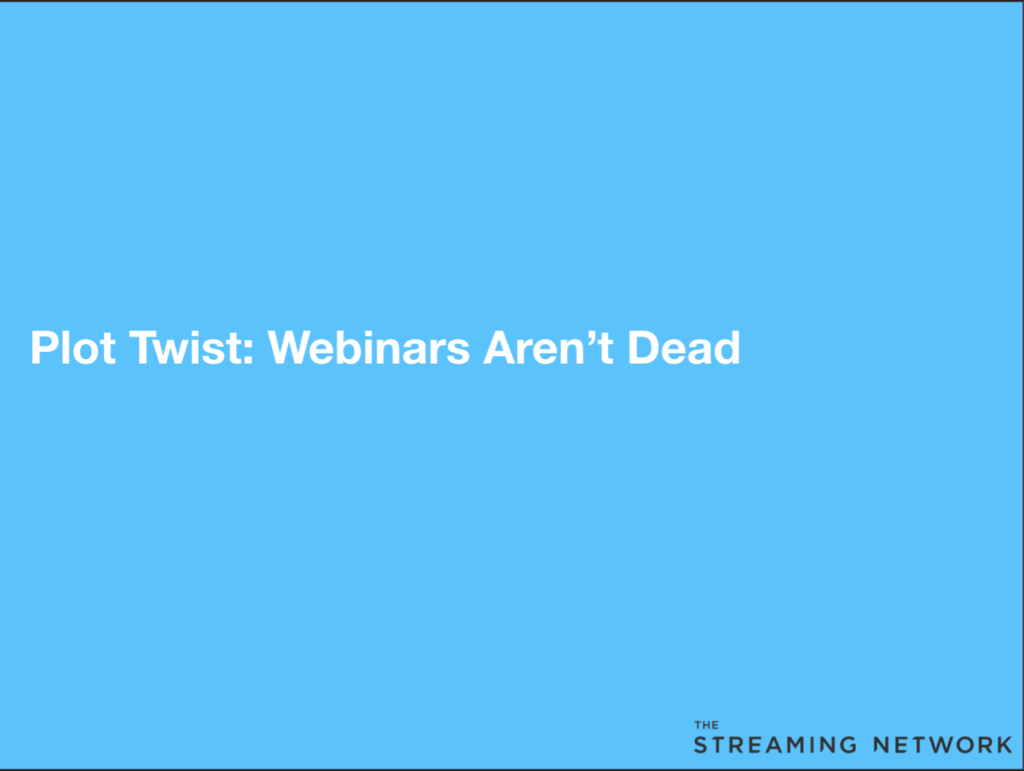
This helps with the transition period between topics throughout your webinar. It also provides a moment to ask your audience for any questions about what you just covered before moving onto the next subject.
2. Quotes on Slides
Or statistics, both work well.
It’s tempting to put as much information as possible on your slides. But sometimes, less truly is more.
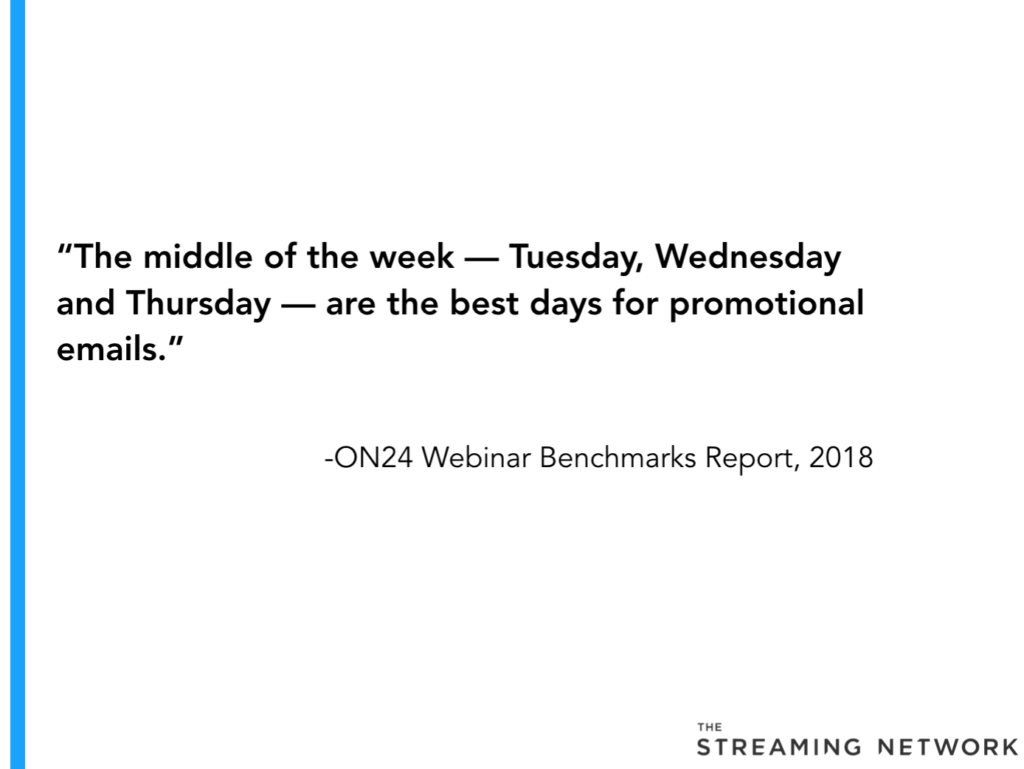
Have a slide that focuses on a quote by an expert in your niche industry. Or choose an important statistic that highlights or offers authority towards what you are discussing. They are also great for bringing attention to your overall takeaways.
3. Avoid Jargon on Slides
When you have industry experts on your webinar program, sometimes it can seem unavoidable to use technical terms. If they are industry-specific, it should not be a huge problem. However, always be mindful of who your audience is. Will they all know the acronyms that you are using? Or should you take a moment to quickly explain some of your technical terms?
Avoid using jargon at all costs throughout your webinar PowerPoint. Your webinar attendees will either be able to tell right away or, they will be left confused by what you’re talking about. If your attendees are leaving your webinar event with a low impression of you, they are less likely to return.
Unsure whether or not your discussion points are too high level? Practice with someone who is interested in your topic, but does not know everything about it.
Pay close attention to the types of questions they are asking. Are they asking thought-provoking questions? Or, are they asking you to explain a concept more clearly?
4. Use Q&A Slides
One of the most important aspects of your webinar event are the slide transitions.
Lack of transitions can make your webinar seem choppy. You could lose the flow of your webinar, or your attendees may sense a disconnect between topics.
One tactic to help you transition between topics more easily is by creating Q&A slides at the end of a certain topic. Alternatively, this can be a good time to pull up a poll on what you have just covered. It’s a great way to get an idea of how your attendees feel about your topic or the webinar in general. You can gauge their interest level and leverage that information for future webinars.
Bonus Tip
If you’ve made it this far, then I want to give you a very simple tip when it comes to webinar PowerPoints. Along with your on-demand content strategy, offer your webinar slide deck to your non-attendees and attendees post-webinar. It’s easier to go back to a slide that showcased an interesting topic and serves as another content piece for your marketing team to leverage.
Let’s Recap
Here’s an overview on some hidden webinar PowerPoint tricks that you haven’t heard of:
- Leverage topic slides: These are a great way to introduce your next topic and improve your transitions throughout your webinar.
- Quotable slides: Use a quote from an expert or an important statistic that highlights what you are about to discuss.
- Avoid jargon in your slides: Does your audience truly know what that acronym means? Know who you are speaking to.
- Use Q&A slides: This is another great tool to help with your transitions. Alternatively, you can open a poll discussion and learn what your audience thinks about your topic in real time.
As a bonus, on top of leveraging an on-demand content strategy, offer your webinar slide deck as a resource post-webinar. You can also repurpose this content elsewhere in your marketing strategy. Start implementing any or all of these 4 webinar PowerPoint tips and let us know how they worked for you.