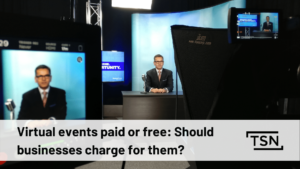A few months ago, I was lucky enough to be asked to present at ’s inaugural Webinar World Event in San Francisco. I say lucky because I met so many inspired webinar producers who were all there for the same reason – to improve their webinar game!
My segment was on the topic of integrating video into your webinars.
In the time it took you to read that introduction, 6 million videos will have been viewed online in North America! It is literally the most consumed piece of content on the internet.
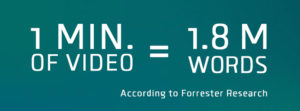
You can check out the full presentation here!
TIP 1: Start with short clips
Think you haven’t produced any video that you can use in your webinar? Think again. Somewhere in your organization there is someone who has spent time and money on video production that can help you tell your story. You probably have video clips that you’ve uploaded to YouTube or your website, is there a way to incorporate some of that already made video into your webinar? The method of interspersing video clips with your PowerPoint presentation creates a more dynamic agenda for your webinar and is a stress-free way to get into the video game.
TIP 2: Webcams are like bicycle helmets – nobody looks good in them
When looking to make the move to live video, customers often think that the webcam is the right first step. Although I have seen some great webcam events, more often I see presenters that are not looking in the camera, have unflattering lighting or have half their head out of the shot. Since you’re putting your company and your brand forward, I would say forget the webcam and move on to Tip 3 to take your first step into live video.
Related: My Name is Matt Ley and I Hate Webcam Webinars
Tip 3: Why go live in the first place
Do you know how much more work goes into a live broadcast than something that is pre-recorded? The talent (in your case the speakers) need to be fully rehearsed and comfortable in front of the camera, your crew needs to be adept at producing a live show and you don’t get any second chances! There is a reason why most TV you see is pre-recorded. Most platforms today will allow you to do what is referred to as a simulated live broadcast where you pre-record the video, line up the slide times and then set it to go live at a specified date and time. This method feels like its live, but you and your speakers can sit back eat some lunch and watch the magic happen without breaking a sweat! The other benefit of pre-recorded video is that you can get the most use out of your studio time. Studio and production resources are usually based on a full day, so you can get more bang for your buck by pre-recording more than one webinar. Maybe you can use your studio day to create more of those short format videos I discussed in Tip 1!
Tip 4: Make it a hybrid
If you have any physical events planned, this could be the ideal opportunity to make your way into video! In a physical event, like the Webinar World example, staging is already set up and all you really need to do is add a camera to the back of the room to turn your physical event into a video webinar. The speakers don’t need to worry about presenting to a camera for the first time, they can simply focus on the in-room audience, which takes the edge off and the incremental costs are less than booking a studio or a production team just for one webinar. If you are worried that making your event a hybrid will cannibalize your in-room audience, don’t be – the data indicates that audience members who join virtually were not going to come in person anyway!
Related: It’s a Hybrid
Tip 5: Find a good partner
In the long run, you want to find a partner who you are comfortable with, who understands your vision and can work well with you and your talent. As high as the bar has become for video production, we are not making movies. You need to find a partner who can produce your corporate video on time and on budget, while making it look as good as possible. You don’t need a Hollywood cinematographer working on your webinars, just a passionate and trustworthy team.
Matt