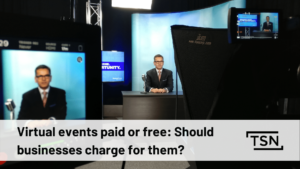[Updated: May 3rd, 2019]
Before diving into this article, you may want to catch up on the science behind webinar sign-ups.
If you have caught up already, you may have spoken with your sales team and are armed with engaging webinar topics that address the pain points of your prospective leads.
You know when your webinar series will launch and how long it will run for. But how does one run a webinar?
Today, we will focus on how to plan a webinar.
Finding The Right Platform For Webinar Success
Hosting webinars can be very daunting.
Technical problems can come up at any time, especially during a live webinar.
If you do not have the technical know-how to solve the issue at hand, your viewership will have a poor experience. In order to avoid this, it is best to leverage a webinar platform to ensure that you host a successful series.
Ask yourself the following questions if you have yet to decide on a webinar platform:
- Is it within your budget? In order to generate revenue, you want to minimize your expenses as much as possible.
- How many viewers can it support? You don’t want to use a platform that will crash if you are expecting 100+ webinar attendees to show up to your event.
- Can your viewers ask questions during a live event?
- Can you deliver a slideshow presentation alongside your webinar?
- Does it provide you with webinar metrics, and can they integrate with your marketing stack?
- Do you have to download software to view the webinars (spoiler alert: you don’t have to download anything to view webinars on the Elite Webinar Platform)?
No One Likes To Be Lectured
Aim to have more than one speaker at your webinar event.
Two speakers narrating a dialogue that addresses the needs and concerns of your viewership will be far more engaging than one speaker directly talking into a camera. Also, if you are prone to being nervous, being on-screen with someone can help reduce your anxiety and help the flow of your conversation.
There are a number of ways you can present your webinar event. A few examples are:
- The Interview Style: The Interview format is a great way to present complex or long form content. Invite your viewers to a show by asking your co-interviewer questions.
- A Panel Discussion: Engage in a roundtable style of in-depth content discussion at length with co-speakers who are full of excitement, passion, and personality.
- The Chat Room: Imagine a late night TV show style. The Chat Show format works to cover perspectives of a series of guests that are discussing the topic at hand.
Note: If you are on a time crunch, recording a webinar with more speakers requires additional coordination, practice, and time.
Rehearsing before the real run can lead to a higher webinar success rate.
Where Should You Record Your Webinar?
Have you ever tried to take a call next to a group of people, like your sales team? Chances are, you struggled to hear the person you were trying to talk to.
With that being said, boardrooms are out of the question. They were originally meant to host meetings, not webinars.
The optimal recording location would include open space with good lighting and professional microphones (especially if you plan to host a webinar with more than one speaker). If this sounds like a tall order for you, check out our webinar on Taking The Complexity Out Of Studio Production for some ideas on how to record your webinar.
Remember to mute all devices while recording. It’s the equivalent of having your phone on during a movie.
How To Create A Webinar Presentation
Imagine the last time you witnessed a slideshow presentation. At one point, you have definitely sat through the type of presentation where the presenter used a slide deck full of paragraphs and even some less than stellar animations.
You likely would have spent your time reading what was on the slides rather than taking in what the presenter was discussing. That is a completely normal response. However, it is one we do not want to happen during your webinar program.
Your slide deck should enhance the webinar experience by keeping your viewers engaged.
Stick to visual powerpoints with a few strong headers that compliment what you are talking about. If all your information could be found on a slide deck, then there would be no need for your webinar.
Leveraging Your Engagement Tools
Using a visual slide deck is one way to keep your webinar attendees engaged, but it by far is not the only way.
You may also choose to:
- Play a concise demo video that showcases your business, or talks about one of the pain points your attendees’ experience. If you own software service, take some time to show your viewers how to use it. Video explanations are easier to follow than text documentation.
- Post a table of contents so your viewers can follow along with your webinar episode.
These are a few methods you can implement to enhance your webinar event and keep your viewers engaged.
Our 2019 Benchmarks Report found that 81% of all webinars use Q&A as a form of audience engagement. Right behind that, we see that 69% of webinars provides a list of resources that their webinar attendees can download.
Be sure you’re getting the most out of your webinar program efforts in 2019. has just released its latest tool, the CTA Widget. This is a powerful tool that will enable you to get more out of your webinar program.
Let’s Recap:
Here is a checklist of things to do to help plan your next successful webinar:
- Research the features and costs of webinar platforms to find one that suits your needs.
- Determining what type of webinar format you want to implement.
- Choosing the right location to record your webinar.
- Creating a visual slide deck that enhances your webinar experience.
- Implementing various methods to keep your webinar attendees engaged both during and after your webinar.
However, in order to know if your webinar is successful or not, you would need to compare it to industry standards.
Download our 2019 Benchmarks Report now to see if you are performing well against competitors who also leverage webinars as a content marketing strategy.
Read last week’s blog post if you’re interested in checking out what you should do before recording your webinar. Plus, check out ‘s latest addition to its platform, the CTA Widget.
Stay tuned for more updates on how to leverage your webinars to convert viewers into buyers.